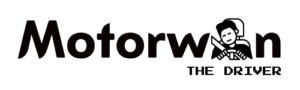Wireless broadband is a convenient way to access the internet, but it can be frustrating when your connection isn’t working properly. Slow speeds, dropped connections, and other issues can all impact your online experience. Here are some troubleshooting tips to help you get your wireless broadband connection up and running again:
- Check your signal strength: If your wireless signal is weak, it can impact your connection speed and stability. Make sure that your device is within range of the wireless access point, and that there are no physical obstacles blocking the signal. You can also try moving your device closer to the access point to see if that improves your signal strength.
- Restart your devices: Sometimes, all it takes to fix a connectivity issue is to restart your devices. Turn off your device, unplug your modem or router, wait a few seconds, and then plug everything back in and turn on your device.
- Update your firmware: Make sure that your wireless router and other devices are running the latest firmware. Firmware updates often include bug fixes and performance improvements that can improve your connectivity.
- Check your network settings: Check your device’s network settings to make sure that you are connected to the correct wireless network and that your device is configured correctly. You can also try resetting your network settings to their default values to see if that resolves your connectivity issues.
- Check for interference: Other wireless devices or appliances, such as microwaves or cordless phones, can interfere with your wireless signal. Try moving your device away from these sources of interference or turning them off to see if that improves your connection.
- Change your wireless channel: If there are many wireless networks in your area, there may be interference on your current wireless channel. Change your wireless channel to a less crowded one to improve your connectivity.
- Call your service provider: If you’ve tried all of the above troubleshooting tips and you’re still experiencing connectivity issues, contact your wireless broadband service provider for assistance. They may be able to identify any issues on their end and help you resolve your connectivity issues.
In conclusion, wireless broadband connectivity issues can be frustrating, but there are several troubleshooting tips that you can try to improve your connection speed and stability. By following these tips, you can identify and resolve common connectivity issues and get back to enjoying a fast and reliable wireless broadband connection.